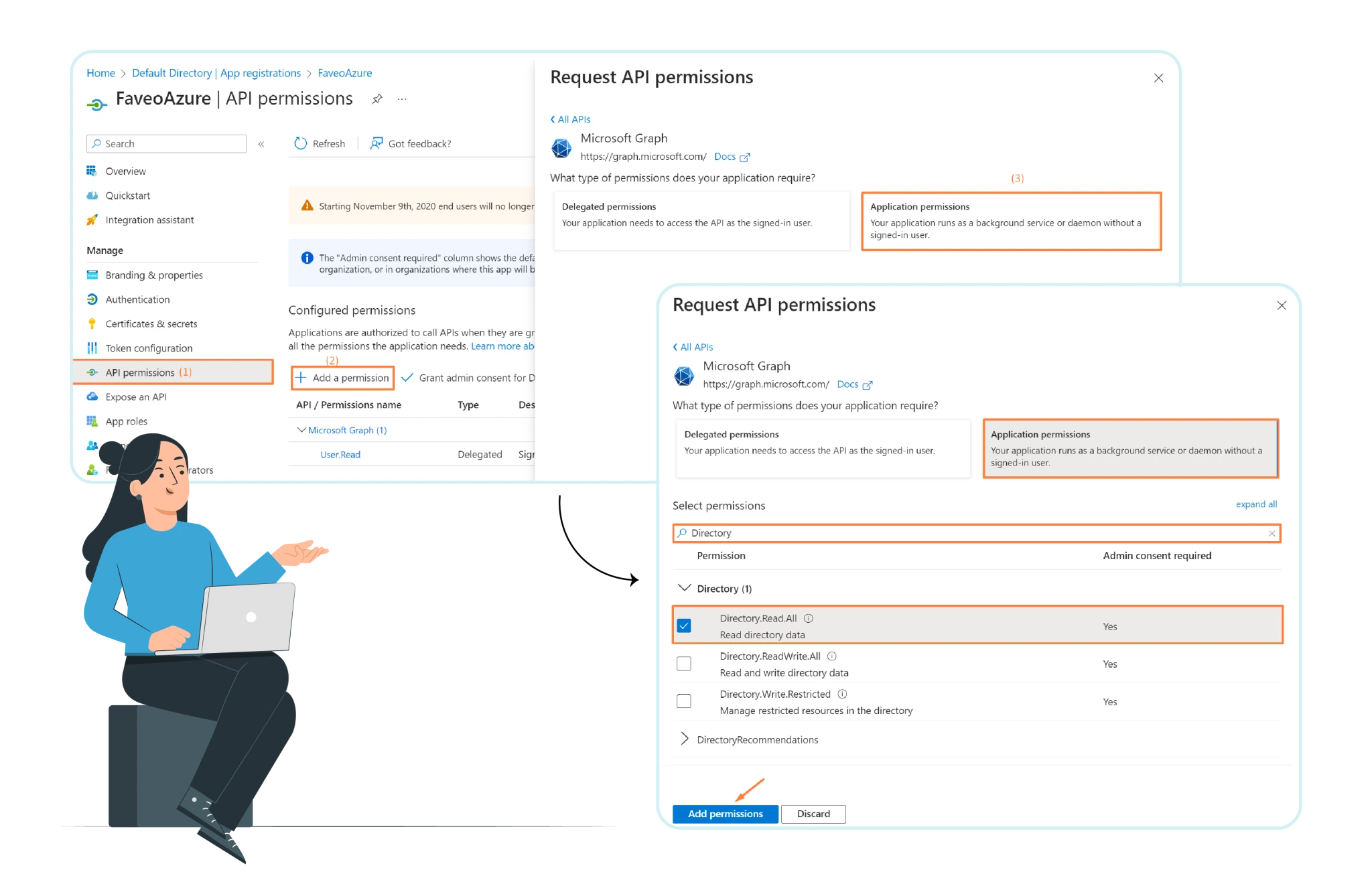Seamless Single Sign-On (SSO) for Enhanced User Experience
Integrating Microsoft Entra ID with Faveo Helpdesk and Servicedesk Software allows users to log in easily using their Microsoft Entra ID credentials, reducing the need for separate login credentials. The SSO functionality streamlines access and provides a seamless user experience, ensuring that users can quickly access their support portal with enhanced security.
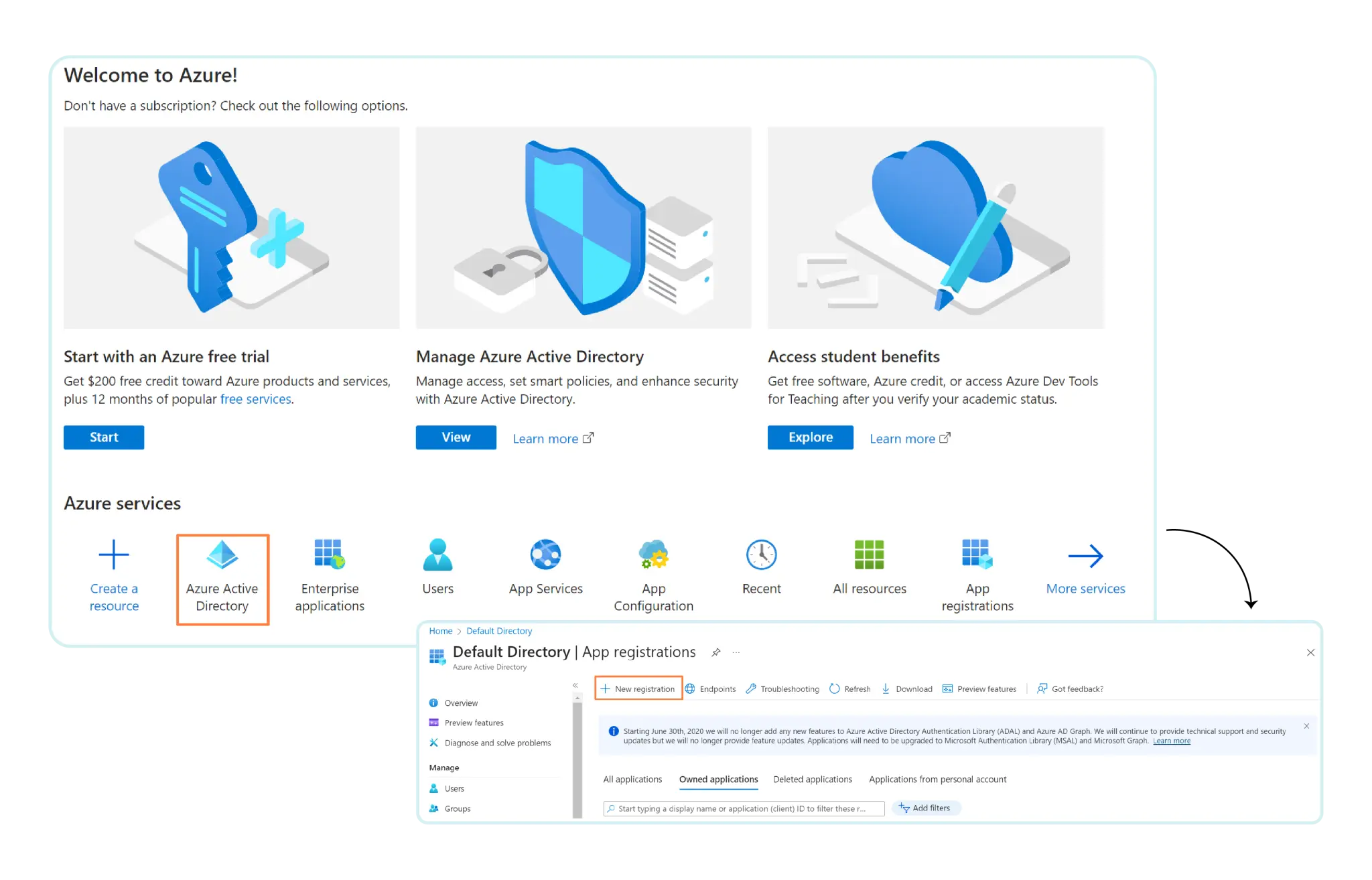
Simplified User Import and Centralized Management
Admins benefit from simplified user management, as they can automatically import users from Microsoft Entra ID into Faveo. This reduces manual tasks, improves consistency, and ensures that all user access and permissions are in sync across both systems. Centralized user management within Microsoft Entra ID makes it easier to track and manage user data while enhancing security.
Boosted Security with Microsoft Entra ID Features
With Microsoft Entra ID’s robust security protocols, including multi-factor authentication (MFA), user data is further protected. Administrators can rely on the powerful authentication and authorization features of Microsoft Entra ID, safeguarding login credentials and preventing unauthorized access. The integration process is easy to configure through the Faveo Admin Panel, making security setup effortless and efficient.