Automate IT and Secure Devices Using Our RMM Software
Install & Connect Remotely
Install the Agent Software once, and instantly bring remote or on-site devices under your control. No need to be physically present—Remote Monitoring and Management makes it possible.
Centralized Management
Access all your IT assets from a single location. Monitor system health, check status, and take actions without switching tools.
Automations and Remote Tools
Upload scripts, create commands, and set up checks to monitor systems like memory usage or system updates. These tools allow remote execution without needing to visit each system.
Secure & Efficient Troubleshooting
Identify and fix issues without disturbing end users. Perform remote actions like rebooting or uninstalling software—all via a secure and streamlined Remote Monitoring and Management platform.
Explore the Features and Solutions of Our RMM Software
Why Faveo RMM Software is the Right Choice for Your IT Needs?
- Scalable licensing with RMM tools for MSP to improve device monitoring & management
- Remote Monitoring Capabilities
- One platform to manage your entire IT
- Efficient usage and reduces downtime
- Simple, powerful, and intuitive user experience