It’s no secret that technology is an important part of businesses, whether it’s your neighbourhood grocery store, a bustling e-commerce site, or a growing tech giant. As businesses rely more on technology, their dependence on IT services grows even more. Most often, businesses tend to misjudge the importance of investing in efficient IT support, only to pay a hefty price later.
A dedicated IT support team ensures your business runs smoothly by addressing issues quickly and reducing the risk of potential errors.
Moreover, effective IT support bolsters your business’s competitive strength by improving productivity, providing effective data management, and providing an enhanced marketing strategy that helps to streamline IT operations.
According to a report by Transparency Market Research, the market for helpdesk solutions is expected to reach USD 11 billion by 2023.
Customers also prefer businesses that are more reliable, efficient, and effective. Hence, offering efficient IT support is a proven formula to attract more customers and ultimately more revenue for the company.
In this blog, we will understand
- Challenges Of Managing IT Support Without Proper Service Desk Software
- Chaos Created Due To Inefficient IT Support
- Negative Impact of Unorganized IT Support
- Role Of Service Desk Software
- Types Of Service Desk Software
- Features Of Service Desk Software
- How Service Desk Software Organizes IT Support
- Use cases Of Service Desk Software
Challenges Of Managing IT Support Without Proper Service Desk Software

The market is changing at a faster pace with the evolution of technology, and as the market witnesses change, it is important for businesses that want to stay ahead of the game to recognize the challenges they can face without the proper service desk software.
The three most common problems faced by companies today are:
High Volume of Request
Time is money; we all know that, and you know what? The same holds true for IT services and the IT service desk as well. It’s difficult to effectively tackle everyday questions or address small issues without a proper system in place. Highly capable IT departments spend endless hours answering phone calls or requests made by multichannel support systems. Phone calls are very time-consuming, especially because they come up with a flood of queues that take longer to resolve. This is bad for users who expect a fast resolution. Most of the time, they wait in a long line for someone to talk to resolve their issues, which leads to frustration and hinders services.
Long Resolution Times
Imagine you have a business that relies on technology for every task. What will happen if some malfunction occurs? Your team would need instant troubleshooting.
This can quickly become a problem when the service desk receives too many requests to handle and doesn’t possess the necessary communication tools. According to a survey conducted by TechValidate, up to 43% of IT help desks use email to track user requests. It takes a toll on productivity when responses are handled manually. Another survey by the super office says that 62% of the companies do not respond to customer emails, which creates rifts in customer service and frustrates customers.
Recurring And Time-Consuming Tasks
Apart from the growing influx of IT service desk requests, there are other challenges that the service desk faces, such as addressing and tackling repetitive, time-consuming tasks like password resets, machine reboots, performing file backups and restores, antivirus program management, and software updates.
However, self-service tools like knowledge bases, chatbots, and virtual assistance can easily resolve these issues. Overburdening the service desk only slows down the entire process.
Chaos Created Due To Inefficient IT Support

Lack Of Communication
Many issues in the organization are the result of a lack of communication, and that is a result of inefficient IT support. If one of the departments in the company is not getting the right information from the other department, Inefficiency starts surfacing, and it grows and becomes a bigger issue over a period of time.
Manual and repetitive tasks
Repetitive issues can strain the team’s capacity to work efficiently. These repetitive tasks are often time-consuming and drive resources away from important business tasks. User complaints usually revolve around password issues, computer performance and the internet, malfunctioning printers, and internet outages. Eventually, these repetitive tasks only bring monotony to everyday tasks and decrease the efficiency of the employee.
Ticket Backlog
One of the main problems with inadequate IT support is a backlog of unresolved tickets, which in turn causes delays, customer dissatisfaction, and resource overuse. In such a case, meeting SLAs becomes very challenging, and due to this, workflow efficiency also suffers, and data integrity becomes risky.
Lack of prioritization
Due to the inefficiency of IT support, it always struggles with prioritization. This brings in a lot of issues, such as resource mismanagement, response delays, and customer dissatisfaction. Service quality becomes inconsistent. The result of all this is incorrect trend analysis.
Difficulty in Tracking
Another problem that stems from inefficient IT support is difficulty in tracking the issues. This problem occurs due to a substandard ticket management system and a communication gap within IT support. Inefficient tracking hinders resolution in a number of ways.
It leads to longer response times and increases system downtime, which further frustrates customers who don’t see progress on their requests.
Inconsistent Resolution
Inefficient IT support for obvious reasons results in the inconsistent resolution of issues. There are three main reasons why inconsistency arises. First, poor internal communication; second, inadequate training; and third, a lack of comprehensive knowledge resources. Users become frustrated to see some problems swiftly resolved and others taking ages to get resolved. Such variability not only disrupts the users’ trust but also damages the company’s reputation.
Negative Impact of Unorganized IT Support
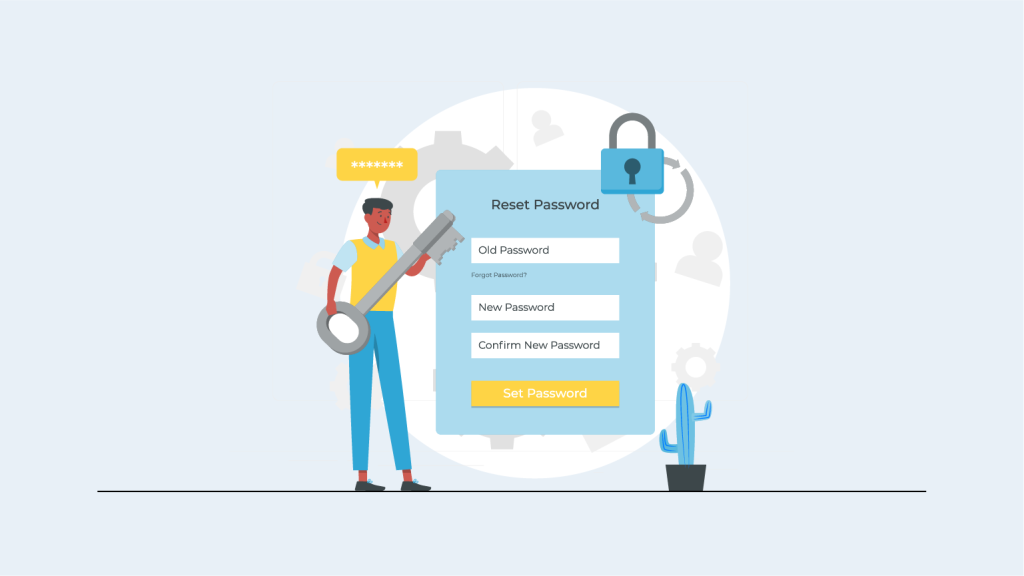
Decreased Employee Productivity
Unorganized IT support can substantially decrease the productivity of employees. When IT issues are not properly addressed or left unaddressed, employees face interruptions in their day-to-day work. These interruptions vary from software glitches to hardware failures and can result in prolonged downtime. These downtimes impede the performance of the employees in terms of completing tasks properly and meeting deadlines. This further leads to frustration and uncertainty due to unreliable IT support. This, in turn, affects the overall productivity of employees.
Customer Dissatisfaction And Reputational Damage
Customer dissatisfaction is one of the most damaging outcomes of unorganized IT support. Unorganized IT support can lead to significant customer dissatisfaction and reputational damage for an organization. When customers encounter technical problems and see that support is very unorganized or slow to respond, their frustration peaks. When customers have negative experiences with the company, it spreads like haywire, damaging the reputation of the company.
Wasted Resources and Increased Operational Costs
When support teams in an organisation lack coordination and oversight, tasks often get duplicated or overlooked. This repetition can lead to mismanagement and misallocation of people and equipment, which wastes both time and money. Additionally, if technical problems remain unresolved or inadequately addressed, it further causes frequent downtimes that impact productivity. As productivity declines, companies are forced to take on more personnel and additional resources to make up for the inefficiencies caused, which increases operational costs.
Role Of Service Desk Software

A service desk is a support center that is a go-to destination for users or service providers looking for help with IT-related products and services within an organization. It is basically a point of first interaction for users who need technical guidance or help with IT-related products and services. This software is adept at handling the issues of the users; it accepts requests from the users, understands their needs, and provides support and solutions accordingly. Additionally, it makes sure that the organization abides by the established IT policies and rules.
Types Of Service Desk Software

Open-source and Closed Source Service Desk Software
Open-source service desk software, as the name suggests, is open and available to everyone, you can make changes to the source code as per your business needs. Open-source software is generally free to use. Since you can change the source code, it is highly customizable. It is built and maintained by a community of developers, which leads to improved features.
In closed-source service desk software, you can’t change the source code, but it is more user-friendly and highly secure as only the software provider has access to the code. The software provider can aid in troubleshooting and software updates. APIs, apps, integrations, and plugins are available.
On-premise and Cloud-Based Service Desk Software
On-premise service desk software is installed on data servers, while cloud-based service desk software is installed on providers’ servers. On-premise is customizable as per your business needs, but your company is responsible for carrying out the maintenance. In cloud-based software, the maintenance and management parts are done by the software vendor or a third party; that’s the key merit of cloud-based service desk software.
Enterprise Service Desk Software
Enterprise Service Desk software is opted for by large organizations with big business needs. They have a larger user base with complex business needs. Enterprise service desk software often includes better software facilities and is priced higher.
Startup Service Desk
Startup service desk software is generally used by businesses that have a smaller team and are looking for resources that are scalable. It includes AI chatbots, real-time analytics, and integrations.
Features Of Service Desk Software
Before understanding the features of service desk software. Let’s understand what is ITAM, ITSM and ITOM.
What is ITAM?
IT asset management, also known as ITAM, is the process where the team ensures that the assets of an organization are properly accounted for, are correctly deployed, and properly maintained and upgraded. In other words, you can say that it’s ensuring that all the important items, whether tangible or intangible, in your organization are correctly tracked and effectively used.
Features of ITAM
Asset Inventory Management
Asset inventory management makes the process of discovering, monitoring, and controlling both hardware and software assets easier within a centralized system. It offers a complete approach to the journey of both hardware and software assets throughout their lifecycle, right from their initial acquisition through their productive use, maintenance, and eventual retirement.
Asset Discovery
With asset discovery in place, you will have a complete insight into your IT landscape with unique agent scans that incorporate Linux, Windows, and macOS devices, along with network scans for IP devices.
Asset Lifecycle Management
Asset life cycle management means you can track and manage all aspects of your software and hardware assets right from start to finish. Establish distinct asset states to precisely map the status of your assets.
Software Asset Management
You can efficiently supervise the complete lifecycle of your software, including procurement, deployment, utilization, maintenance, and disposal. Not only that, you can also recognize and eliminate unused software to streamline your IT expenses.
Software License Management
Software License Management helps you monitor your licenses for expiration and gets you notified if that’s the case. It also facilitates detecting license violations and ensuring your preparedness for audits.
Configuration Management Database
Here, you can effortlessly monitor and look after all configuration items while mapping their relationships and dependencies. You can visually analyze the tools to gain oversight of the potential impact of changes and outages, which helps you make informed decisions.
What is ITSM?
ITSM stands for Information Technology Service Management. It is a combination of processes, practices, and policies that a company utilizes to design, manage, deliver, and improve services for its customers or internal users. The main aim of ITSM is to create a sync between IT services and the requirements of an enterprise, make sure that IT operations run efficiently, and create a structure for further improvement.
Features of ITSM
Service Request Management
Service request management is the process of managing and fulfilling customer requests for services like password changes and access to resources and information. These service requests are usually recurring. So, the IT team uses a repeatable process to handle the issues.
Incident Management
Incident management is an important process in ITSM where the main aim of the IT team is to quickly and effectively fix unplanned events or services and restore the services to their previous state. The main aim of incident management is to restore the services to an operational state as early as possible, ensuring minimal interruption to the organization and its customers.
Problem Management
Problem management is another important process in IT service management that aims to detect and address the main causes of repeated incidents and problems in the IT framework of a company. Here, the main aim is to pre-emptively stop incidents from occurring or to reduce their impact by finding solutions to the underlying issues.
Change Management
Change management in ITSM refers to a well-organized and systematic approach to planning, implementing, and controlling modifications to a company’s IT infrastructure. The main objective of change management is to make sure that alterations and modifications are done with minimal disruption to IT services while leveraging the benefits of those changes.
Asset Management
Asset management in ITSM incorporates the tracking, control, and optimization of IT assets in a business throughout its lifecycle. The key objectives of asset management are efficiency, reduced costs, proper resource allocation, maintaining compliance, and supporting service delivery. It involves activities such as inventory tracking, asset identification, risk assessment, and maintenance scheduling.
Configuration Management
Configuration management involves identifying, controlling, documenting, and monitoring an IT asset and its relationships with each other. The main purpose of configuration management is to represent a clear picture of IT infrastructure. It comprises tracking hardware and software configurations and the changes associated with them and providing hassle-free troubleshooting that minimizes downtime.
What is ITOM?
ITOM is an important part of any business. It makes sure that the entire IT infrastructure is reliable, secure, and compliant with industry regulations and policies. ITOM is also useful in streamlining processes that reduce manual labor so businesses can pay attention to more productive tasks. By optimizing ITOM, companies can establish an IT system that runs efficiently and cost-effectively, providing more scope for growth.
Features of ITOM
Infrastructure Management
Infrastructure management in ITOM involves the complete management and administration of IT infrastructure in an organization, which includes databases, networks, and associated components. It incorporates tasks such as configuration, monitoring, provisioning, and maintenance to ensure optimal performance, reliability, and security.
Bandwidth Management
Bandwidth management involves the strategic management of network resources to ensure efficient and effective utilization of available bandwidth. It includes functions like scheduling network traffic, assigning bandwidth to crucial applications, and controlling data flow to prevent congestion.
Firewall Management
Firewall management consists of planning, monitoring, configuring, and maintaining firewalls to maintain security policies. The process includes thorough security rules, firewall settings, and continuous monitoring of network traffic. Firewall management also encompasses intrusion detection, rule optimization, and patch management, which are important to prevent security threats.
Configuration Management
Configuration management involves creating an inventory configuration item and managing changes to these inventory configuration items. It enhances reliability, efficiency, and security by paying close attention to configurations, automating tasks, and providing rapid recovery from system failures.
Application Management
Application management is the process of monitoring, managing, and optimizing software applications. It also makes sure that application lifecycles, configurations, and capacity are managed properly so that the software runs smoothly and security measures are maintained and updated rigorously.
IP Address and Switch Post Management
IP address management includes tracking and controlling IP addresses within a network. It guarantees an efficient allocation and tracks IP usage, whereas switch port management encompasses administering network switch ports. It involves configuring, documenting, and auditing switch ports, which optimizes network performance and offers seamless device connectivity.
How Service Desk Software Organizes IT Support
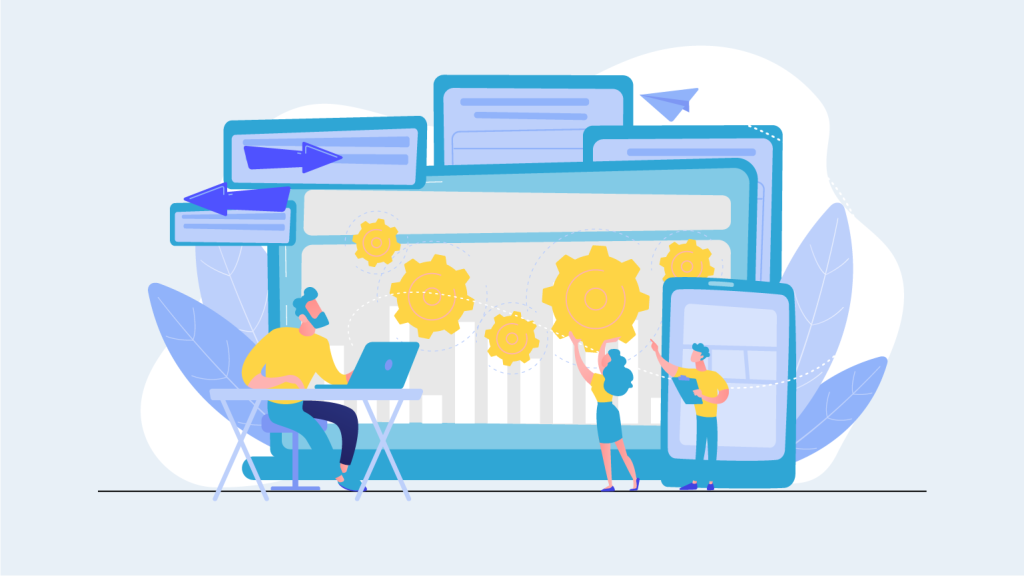
Service desk software organizes IT
Strategic IT and Business Alignment
The service desk acts as a bridge for communication and coordination between IT and the other divisions of the company. They play an important role in resolving and avoiding technical issues and breakdowns by creating a seamless system to create, track assign and resolve tickets.
Optimize Asset Management
Service desk software functions as a powerful control centre for all the IT assets such as hardware, software and other documentation, which makes it easier for asset valuation, retrieval, maintenance and configurations.
Streamline Operational Efficiency
Service desk software adheres to ITSM best practices, ensuring standardization in IT processes. This leads to improved and streamlined tracking and IT planning.
Data-Driven Decision Making
The service desk collects all the data related to issues, product performance and outcomes archives them and gives real insight based on that data hence helping in data-driven decision-making.
Self Service
Service desk software can make tedious like password resets as well as challenging tasks such as hardware and software installation easy.
Service Request
Service desk software can make tedious like password resets as well as challenging tasks such as hardware and software installation easy.
Use cases Of Service Desk Software
Change Management Across the Organization
Today, businesses are required to make changes according to the demands of end users. This can become tough as businesses are heavily dependent on IT systems that are distributed across data centers, servers, and cloud systems. Service desk software will allow organizations to optimize task management. It facilitates change-related tasks, their assignments to dedicated employees, and the automated exchange of notifications among users. Your team no longer has to wait for notifications that might never come or take longer. Say goodbye to manual task documentation or the clutter of email exchanges with your colleagues.
Strengthen Business continuity
Improving your business is the most vital part of its growth. But imagine a situation where the HR server breaks down, the data of the employees is not accessible, and sensitive data is at risk of interrupting important tasks. But you don’t have to worry, as efficient service desk software can help identify the underlying issues and accelerate the process to rectify the problem. Not only that, it can also pinpoint the users who are affected and send them automated notifications.
Resolve High Volume Common Request
Dealing with high volumes, password resets, and other minor tech glitches can easily be resolved with a few simple steps. These issues don’t require high-tech knowledge, but the influx of these requests can hinder the more important tasks, and tackling them through analysts can unnecessarily shake the budget and tie up the service desk with routine tasks, diverting resources away from more important tasks. A self-service portal can handle many such tasks on its own without the support team getting involved.
Leveraging data for centralized knowledge
By utilizing the specific needs of the users, you can create a knowledge base that works as a centralized information bank. This can include various content, from standard service desk inquiries to training resources, equipment details, and even vendor contracts. Implementing a knowledge-centered service (KCS) approach is very important, as it allows every employee of the company to contribute to information maintenance within the knowledge base, allowing the entire business to address issues.
IT Department Internal Use
Your IT team can use service desk software to easily manage and resolve internal technical glitches. This incorporates tackling user-reported problems, tracking IT assets, and maintaining a knowledge base. It also helps in managing IT service requests, like software installations and hardware upgrades. It offers your IT teams a centralized hub to assign, prioritize, and monitor tasks, ensuring timely resolutions. Moreover, service desk software also provides valuable insights through analytics, which helps IT departments identify repeated issues and administer overall IT service quality for the organization.
Final Thoughts
Finally, if you feel like your IT support is chaotic, it’s high time to introduce service desk software to your IT infrastructure. This dynamic tool streamlines support, improves efficiency, and makes sure that your IT team and your end user get a great, smoother user experience