In today’s rapidly evolving AI-driven world, a well-structured Knowledge Base (KB) is more critical than ever. But its value goes far beyond just training AI — it serves as a user manual, a FAQ hub, and a central repository of business knowledge.
Why Knowledge Base is the Foundation of Any Helpdesk
A Knowledge Base is the backbone of any business’s support system. It’s where you document standard operating procedures, user guides, troubleshooting steps, and internal workflows. Whether it’s for onboarding new employees, resolving customer queries, or ensuring process consistency — the KB is the first place your team and customers will turn to.
Human + AI Support Starts with the Right Foundation
Regardless of whether your helpdesk is powered by humans, AI, or a hybrid approach, the first step is clearly defining how you resolve issues. A well-organized KB sets the tone for:
- Faster response times
- Consistent and accurate support
- Efficient training for support agents
- Seamless AI-assisted customer service
The AI Connection: Why KB Matters Even More Now
As AI becomes an integral part of support systems, your KB becomes the training data for your AI tools. Just like a child needs quality education, AI requires well-written, structured, and exhaustive content to perform effectively.
A high-quality KB:
- Enhances AI accuracy
- Reduces support tickets
- Enables AI to solve common issues autonomously
- Ensures continuity in service, even with minimal human intervention
SEO & Marketing Benefits
An often-overlooked advantage: a good KB contributes significantly to SEO. Public articles can be indexed by search engines, bringing organic traffic, increasing brand visibility, and attracting potential clients — all through content you were already going to create.
Best Practices for Implementing a Knowledge Base
When implementing a helpdesk, start by building the KB first. Focus on:
- Clear categorization: Group articles by topics users are likely to search for.
- User-centric titles: Use simple, searchable terms.
- Robust search: Include basic and advanced search options.
- Cross-linking: Link related articles for context and deeper understanding.
- Article comments: Allow feedback to improve content over time.
Must-Have Features in a Helpdesk Knowledge Base
- Easy-to-use article editor
- Full-text search with filters and tags
- Related article suggestions
- Article versioning and history
- Comments and feedback collection
- Integration with ticket system and AI modules
Final Thoughts
A well-managed knowledge base doesn’t just support your helpdesk — it elevates the entire customer experience. It empowers your team, enables your AI, improves your SEO, and reduces operational overhead.
In short: Build your Knowledge Base first — everything else follows.