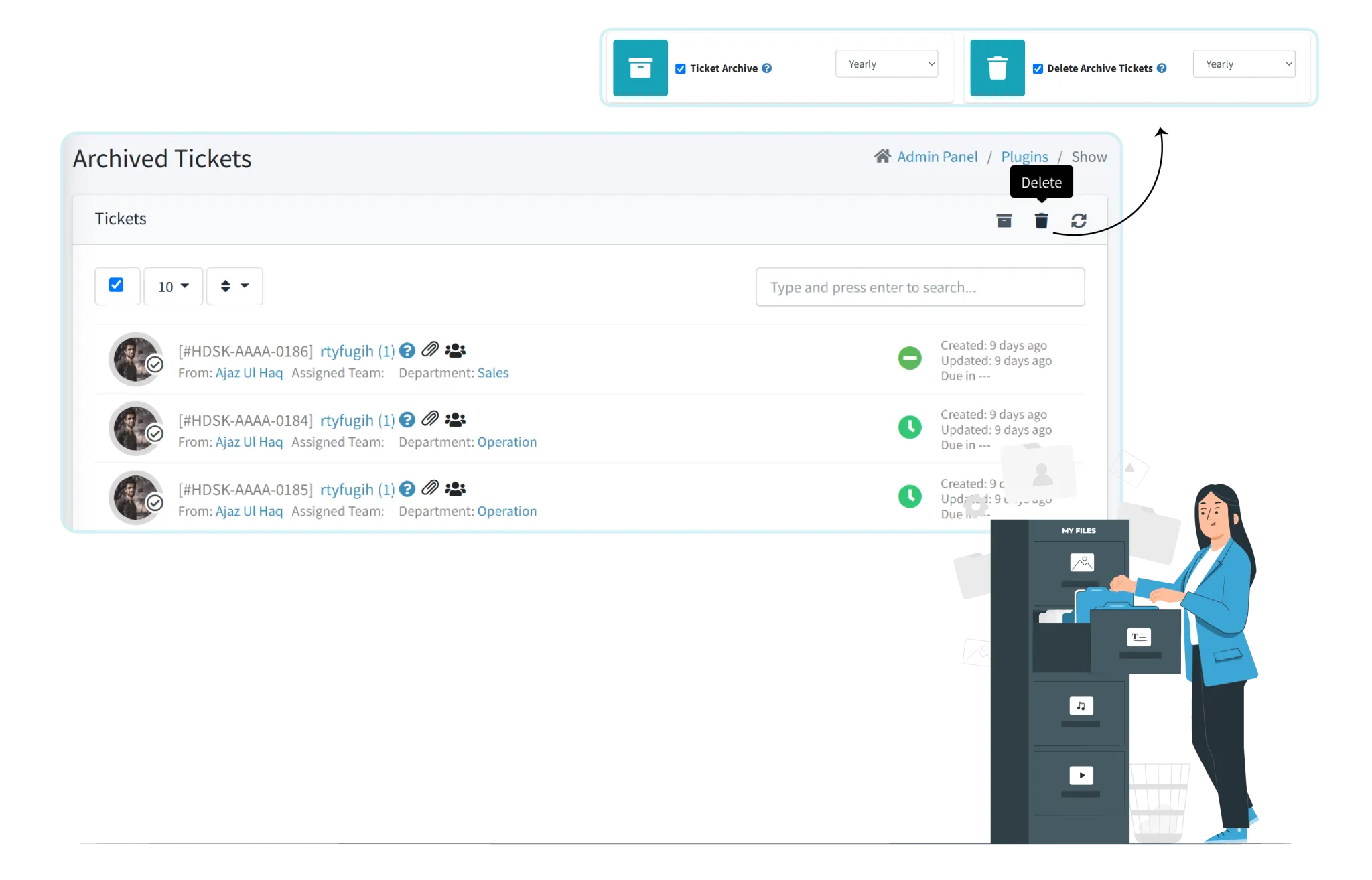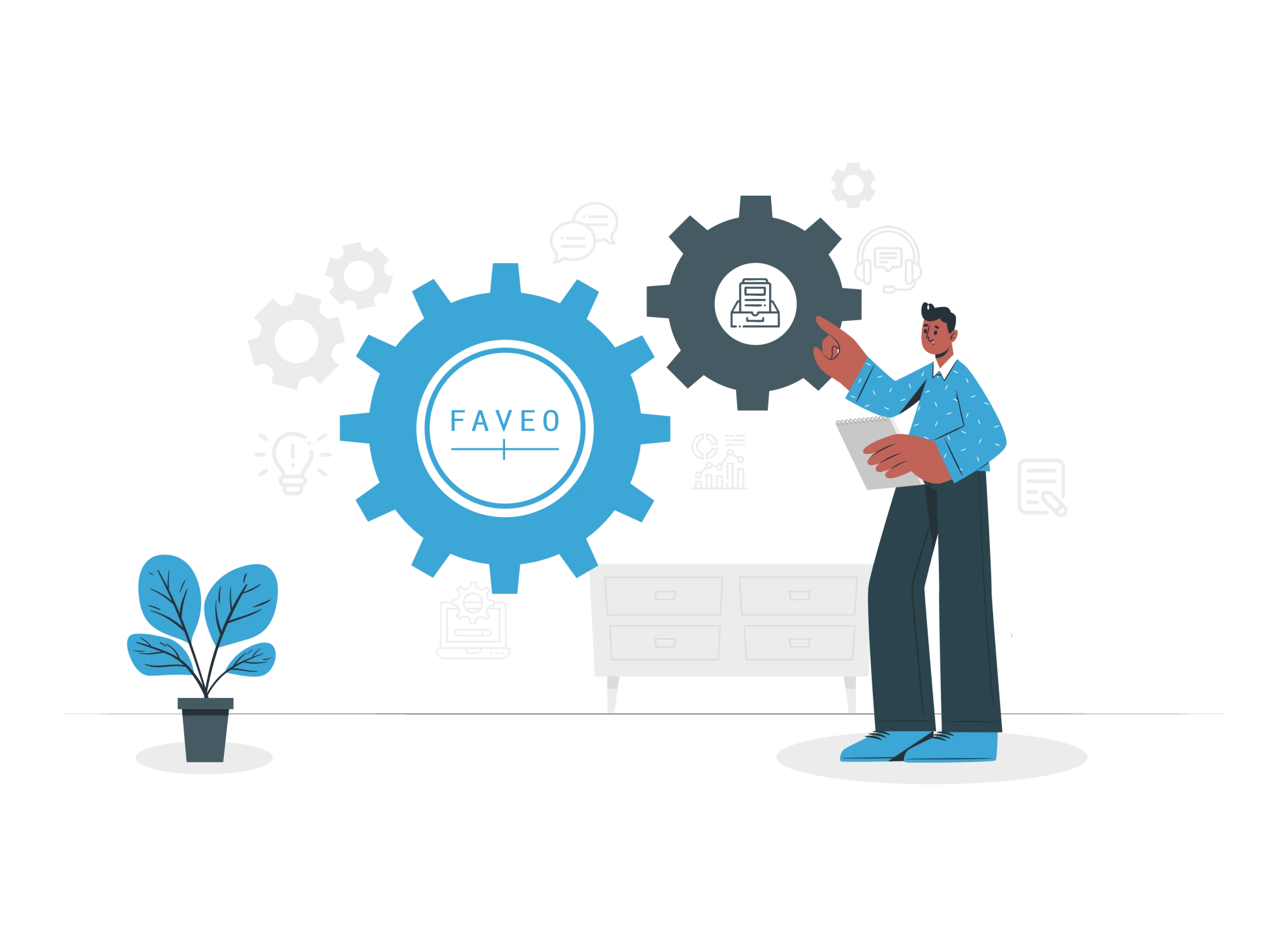Efficient Ticket Management with Automatic Data Archiving
This Plugin for Faveo Helpdesk and Servicedesk Software ensures a smooth transfer of closed tickets to a secondary database, improving system performance and managing data more efficiently. With this integration, you can automatically or manually archive tickets and their dependencies, keeping your primary database clean while maintaining essential records for future reference
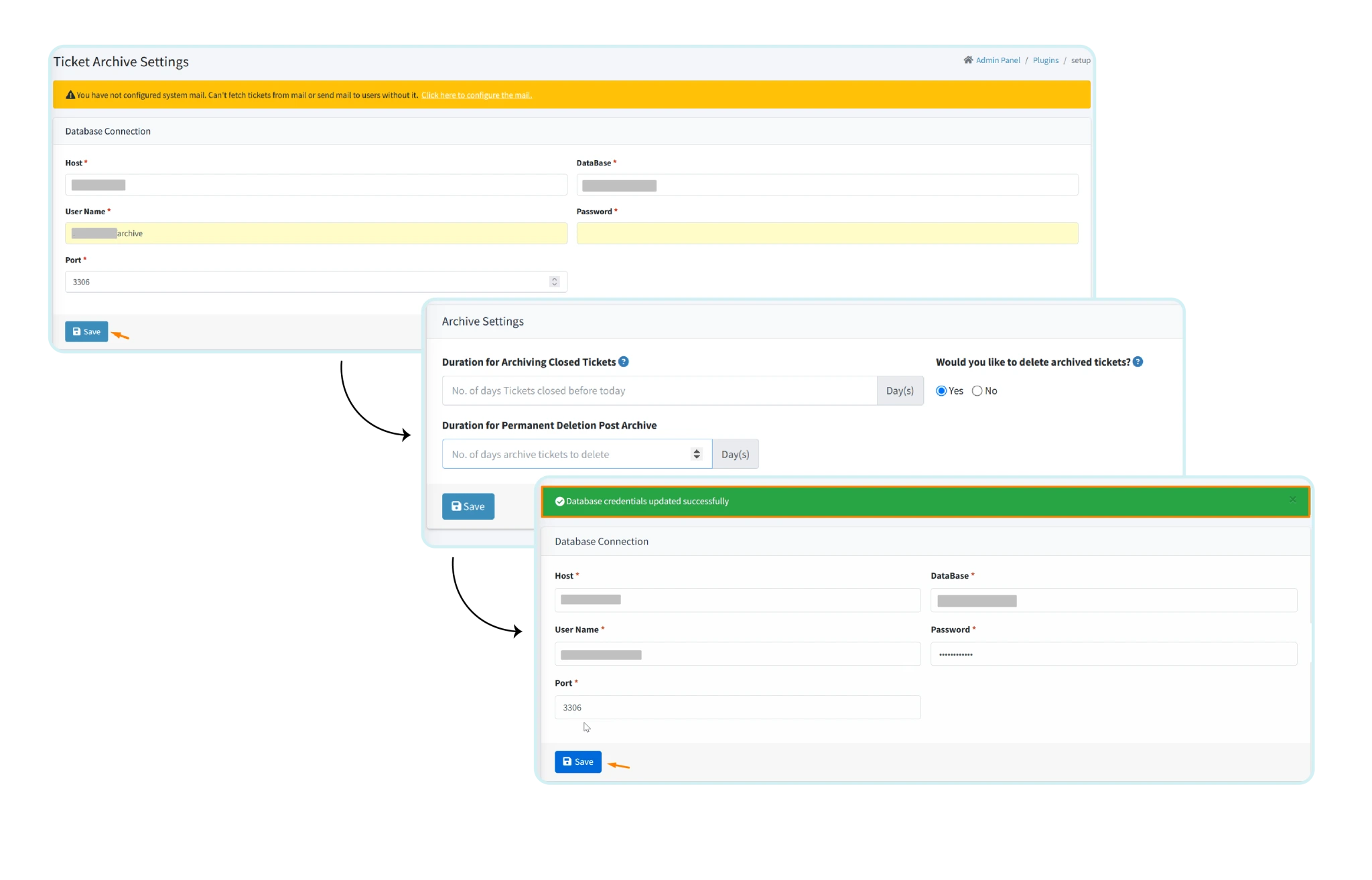
Flexible Configuration for Seamless Integration
Admins can easily configure the archiving process by specifying details such as database host, name, and user credentials. You can set custom schedules for archiving and deletion, ensuring that your ticket management remains streamlined and in compliance with your organizational requirements.
Maintain Control and Security of Archived Data
Admins retain full control over archived tickets with the ability to manage access and delete tickets as needed. By using cron jobs, automatic archiving and deletion are efficiently handled, and with a limit of 1,000 tickets per process, system overload is avoided. Sensitive data is also protected, as only admins can access or delete archived tickets.