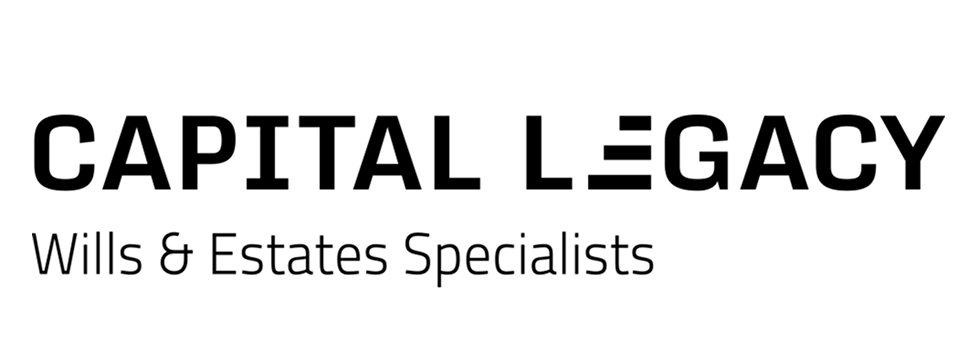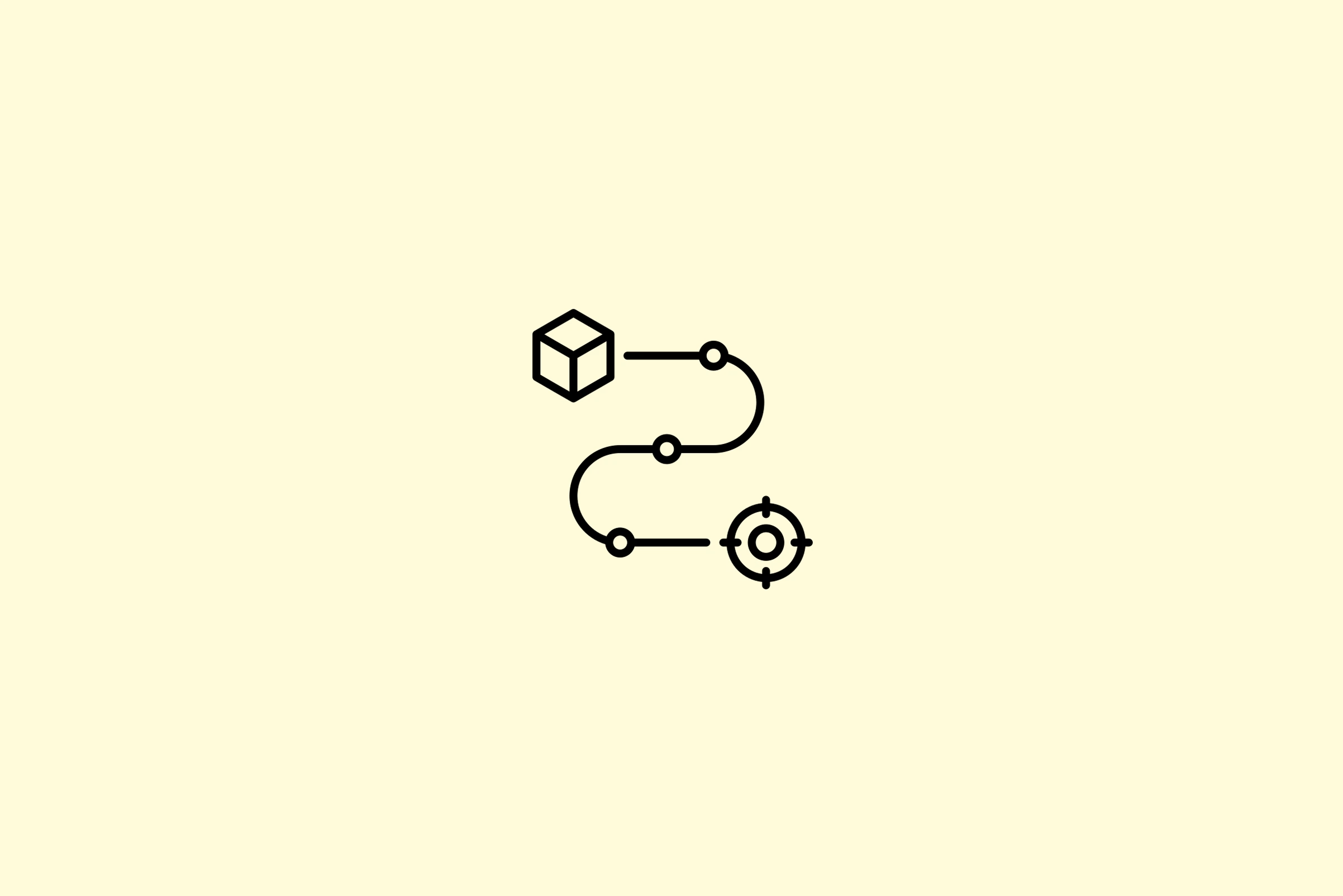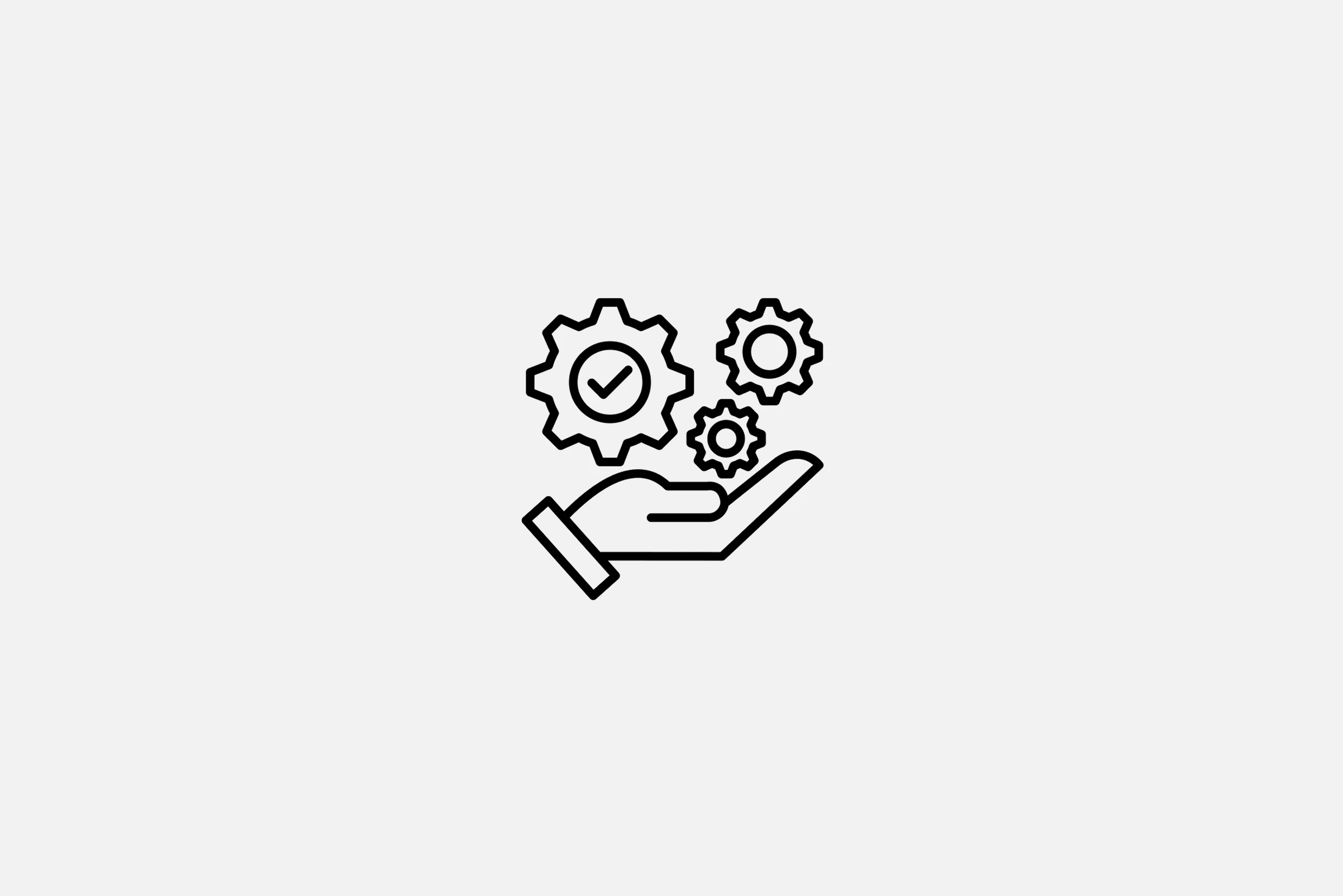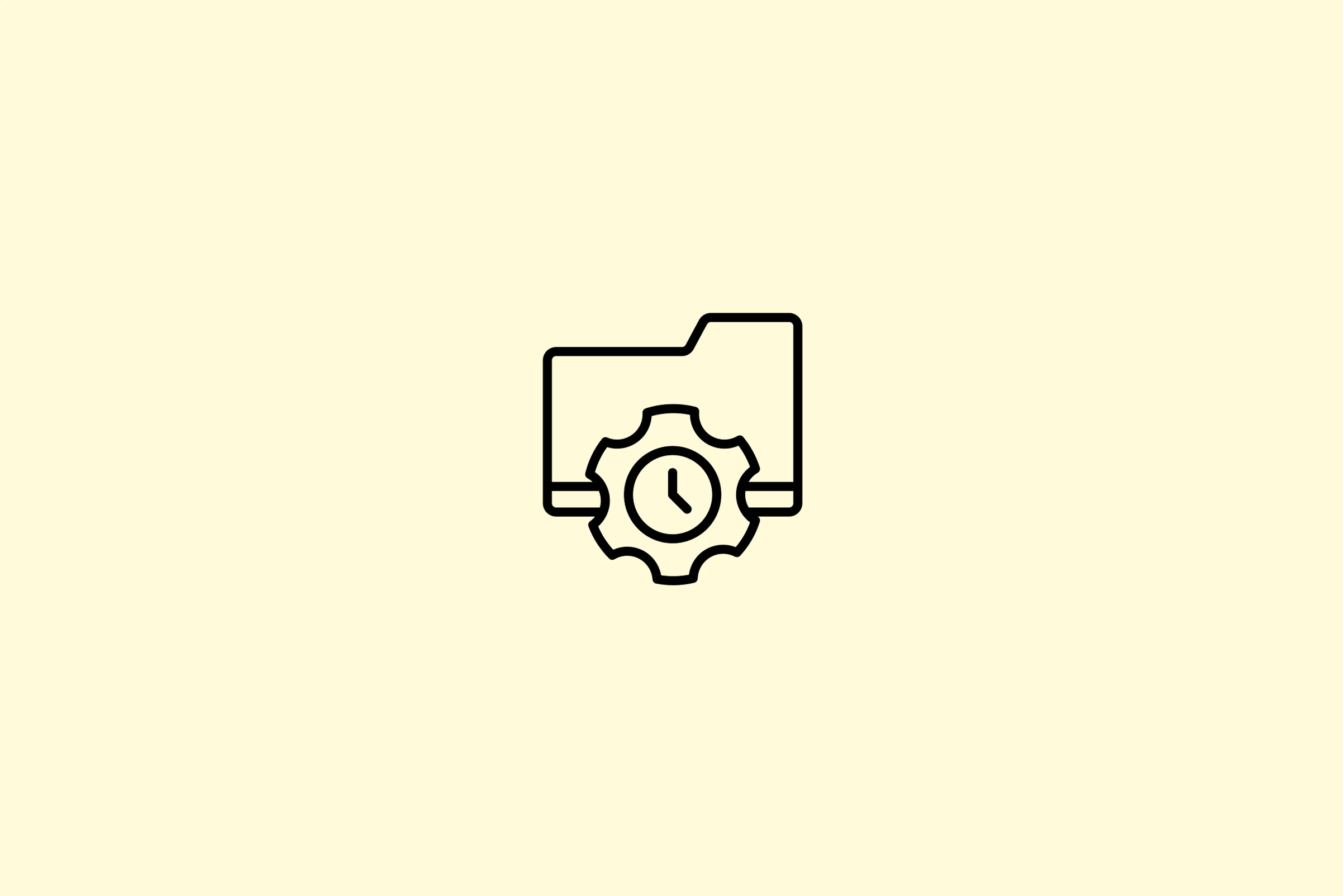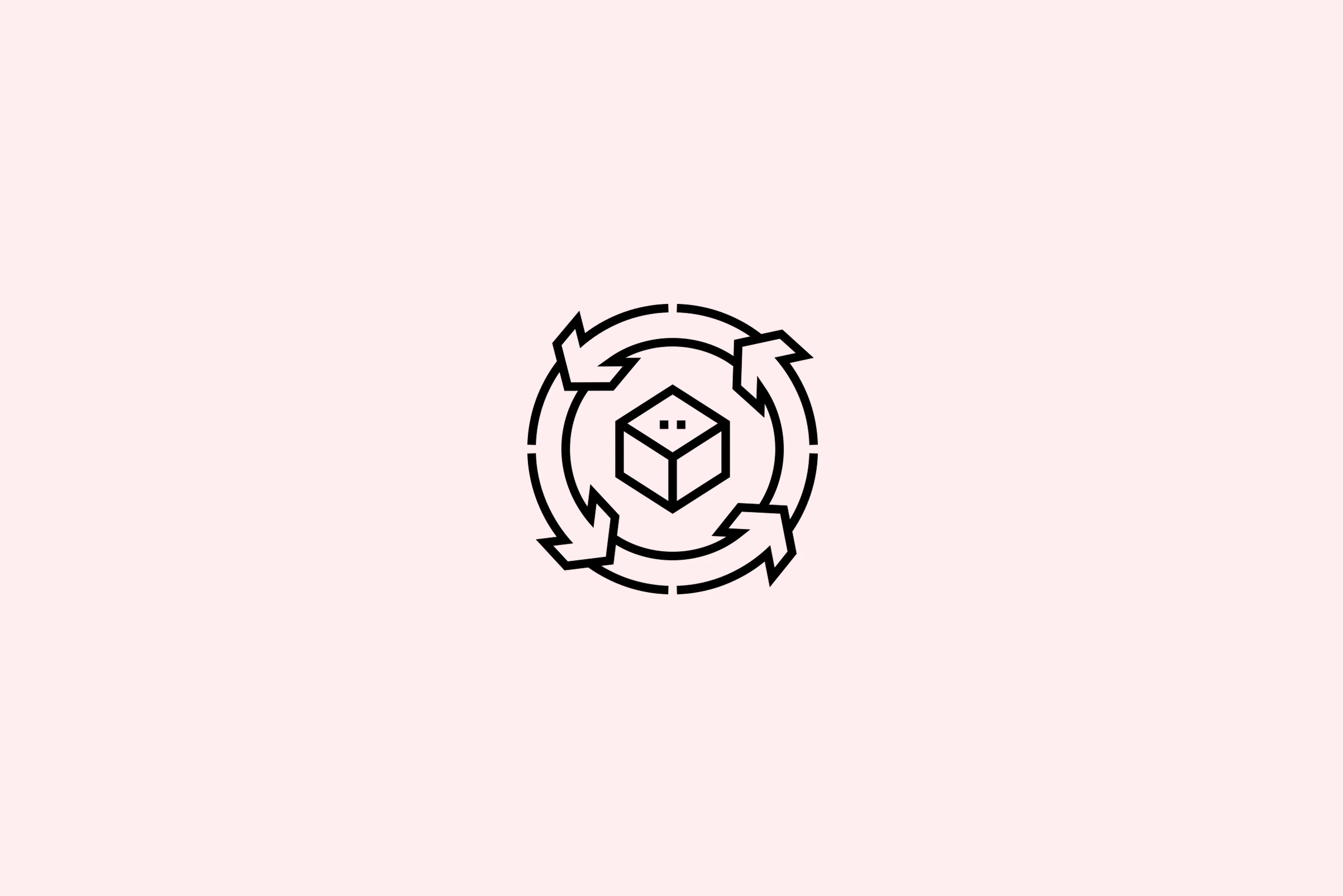Надежная система обработки заявок в службу ИТ-поддержки, которой доверяют мировые лидеры
Faveo — это облачное решение для службы поддержки и управления ИТ-услугами, которому доверяют такие международные организации, как больница Tata Memorial Hospital, NHS, Copart и Jaleel Holding. Faveo — это облачное решение для управления IT-услугами и управления ИТ-услугами, разработанное для оптимизации управления ИТ-услугами. Решение минимизирует время простоя и повышает надежность как для внутренней, так и для внешней ИТ-поддержки. Faveo легко настраивается и масштабируется, поддерживает как облачные, так и локальные конфигурации, обеспечивая простоту, автоматизацию и бесперебойную совместную работу в соответствии с потребностями вашего бизнеса.
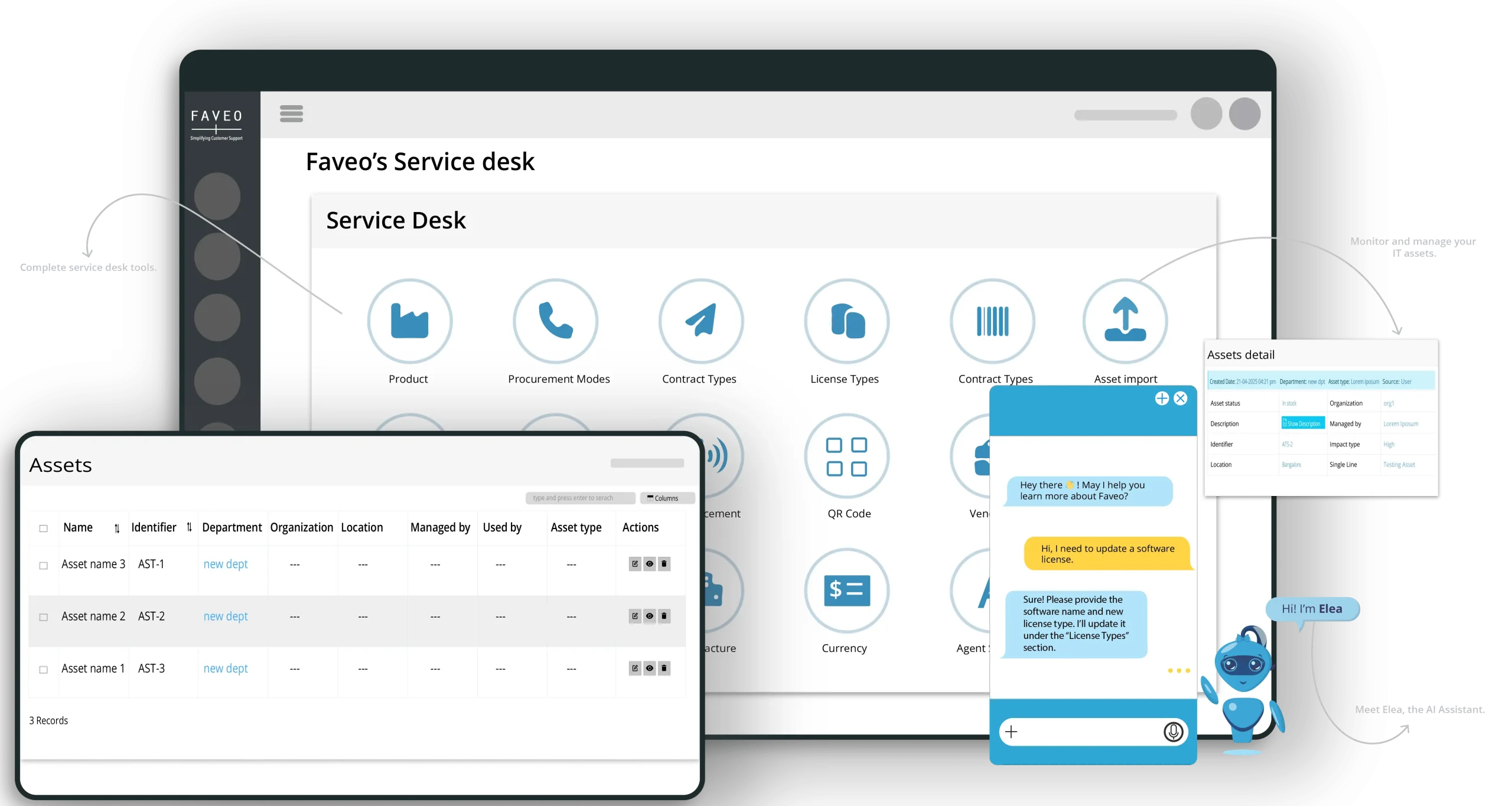
Быстрая, точная и ит-помощь на основе Ии
Elea AI обеспечивает Faveo мгновенную, точную и круглосуточную поддержку
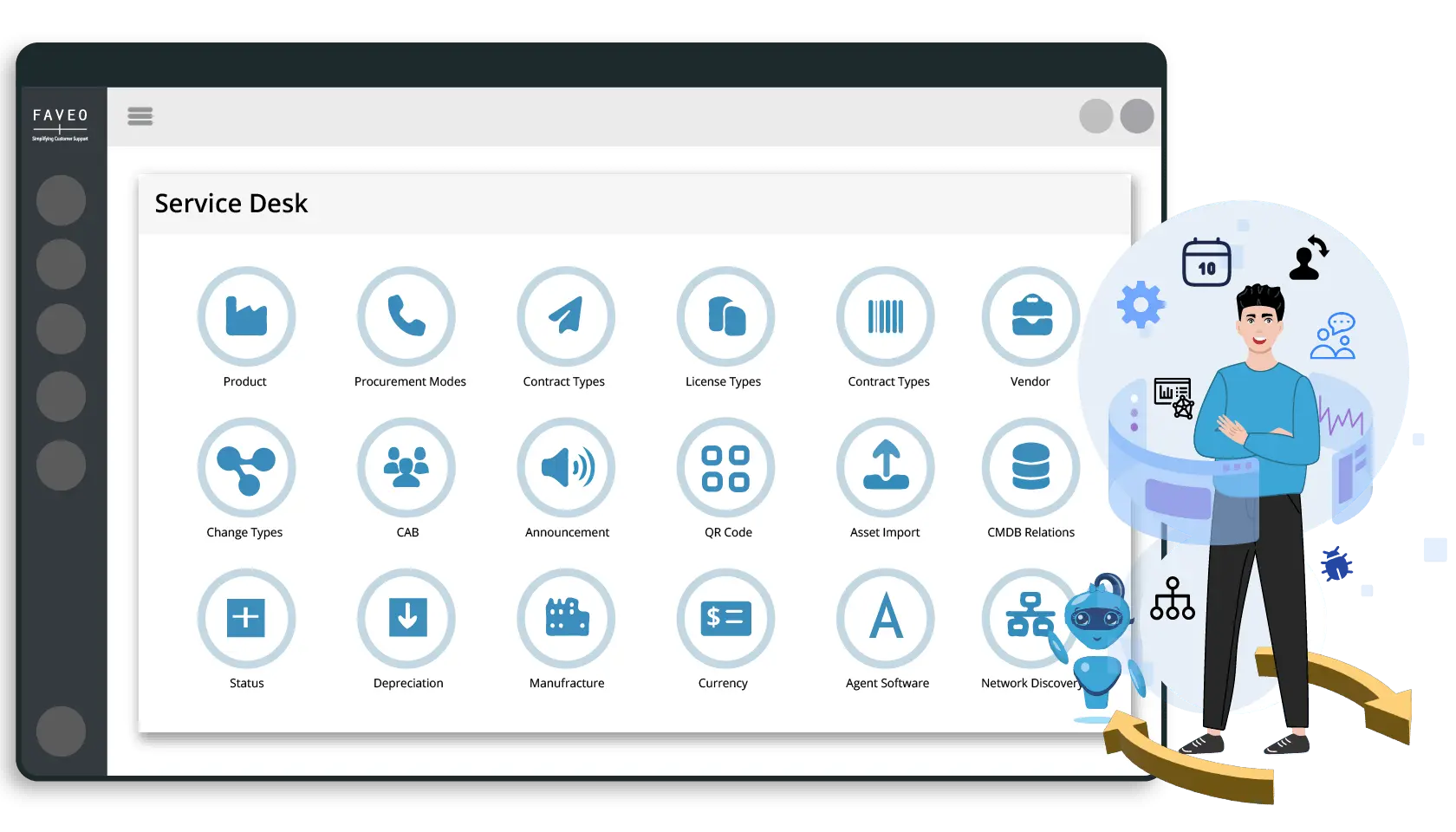
Подход 360° к управлению ИТ-услугами
Faveo ServiceDesk — это мощное программное обеспечение для управления ИТ-заявками, созданное на основе принципов ITIL и дополненное функциями автоматизации и аналитики активов. Оно обеспечивает полную прозрачность и контроль над ИТ-операциями, реализуя по-настоящему комплексный подход на 360° к управлению ИТ-услугами.
Расширенное управление активами и конфигурацией
Легко управляйте инвентаризацией ИТ-активов с помощью Faveo ServiceDesk. Отслеживайте жизненные циклы оборудования и программного обеспечения, контролируйте лицензии и контракты на ПО, а также получайте полную картину своей ИТ-среды с помощью мощной CMDB, обеспечивая соответствие требованиям, контроль и более взвешенное принятие решений.
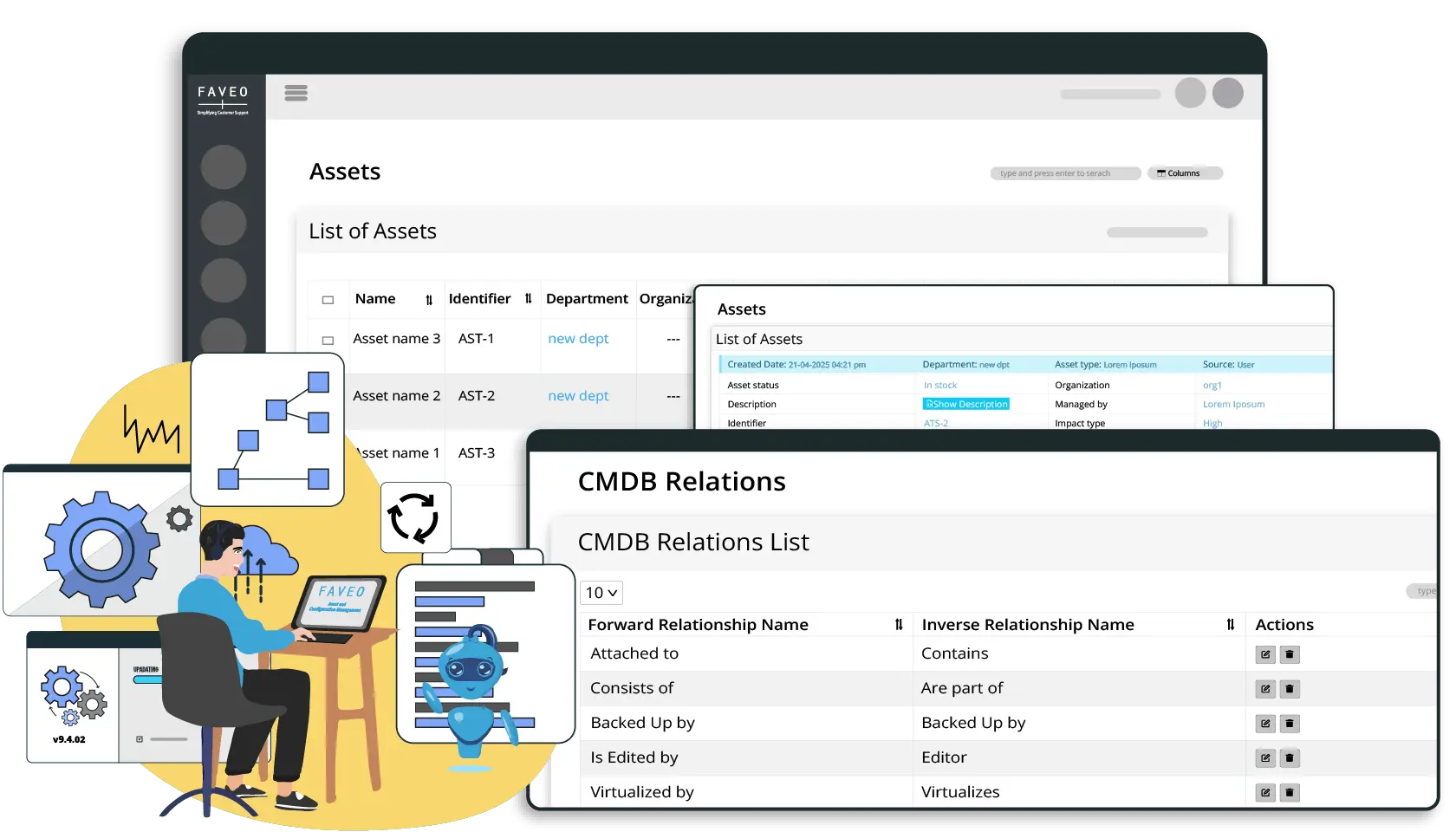
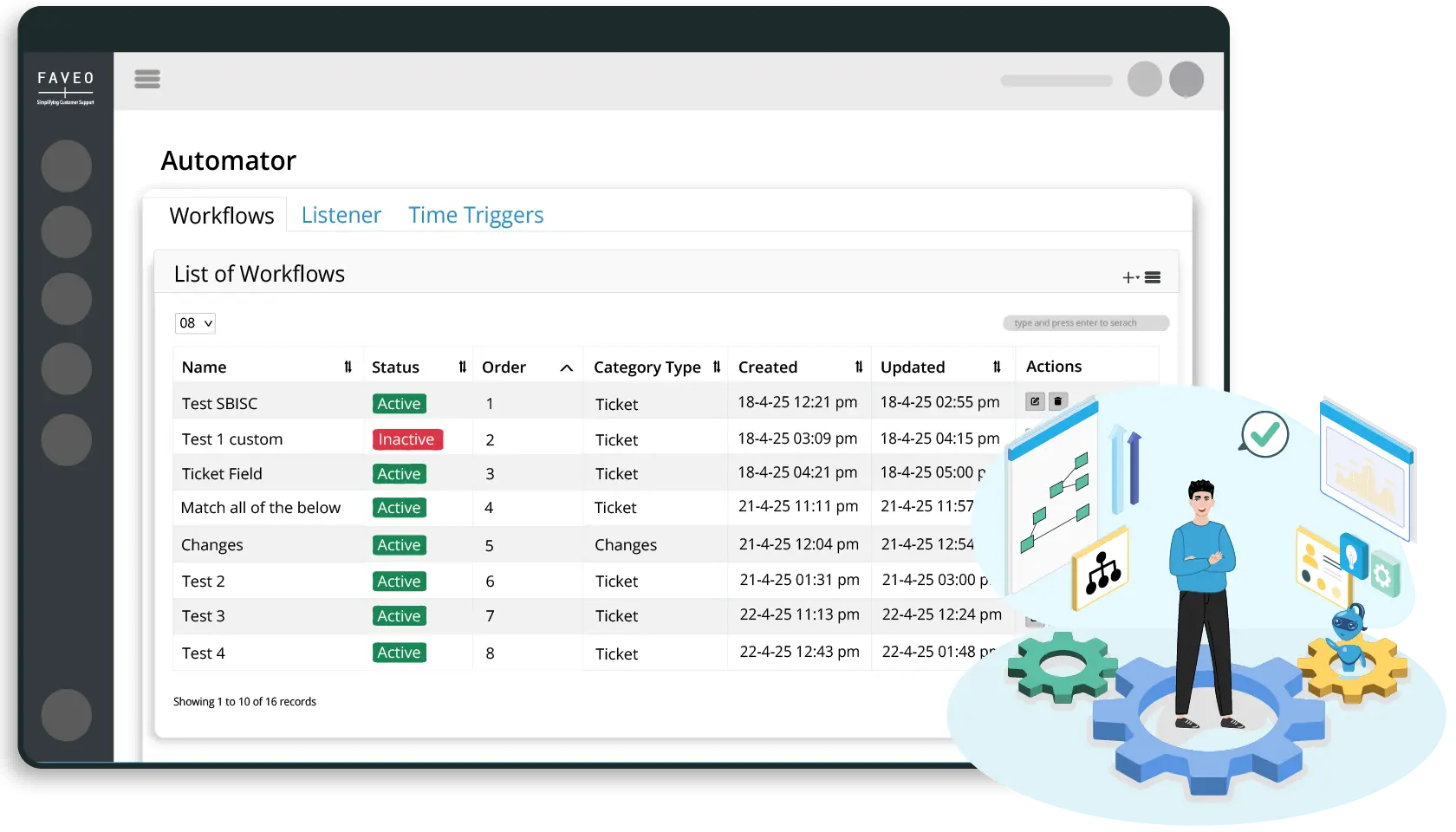
Пользовательские статусы для вашего рабочего процесса
Настройте статусы в инструменте вашей службы ИТ-поддержки в соответствии с вашим рабочим процессом. Задайте индивидуальные статусы — от «Новый» до «В работе», «Решено» или «Эскалировано», — которые отражают каждый этап процесса обслуживания, обеспечивая четкую прозрачность как для агентов, так и для конечных пользователей, что повышает качество обслуживания в целом.
Автоматизация и управление SLA
Faveo Service Desk автоматизирует задачи, утверждения и эскалации, упрощая управление тикетами и их своевременное решение. Как ITSM-решение, Faveo улучшает управление ИТ-услугами, сокращая ручную работу, обеспечивая достижение целей SLA и помогая командам работать эффективнее.
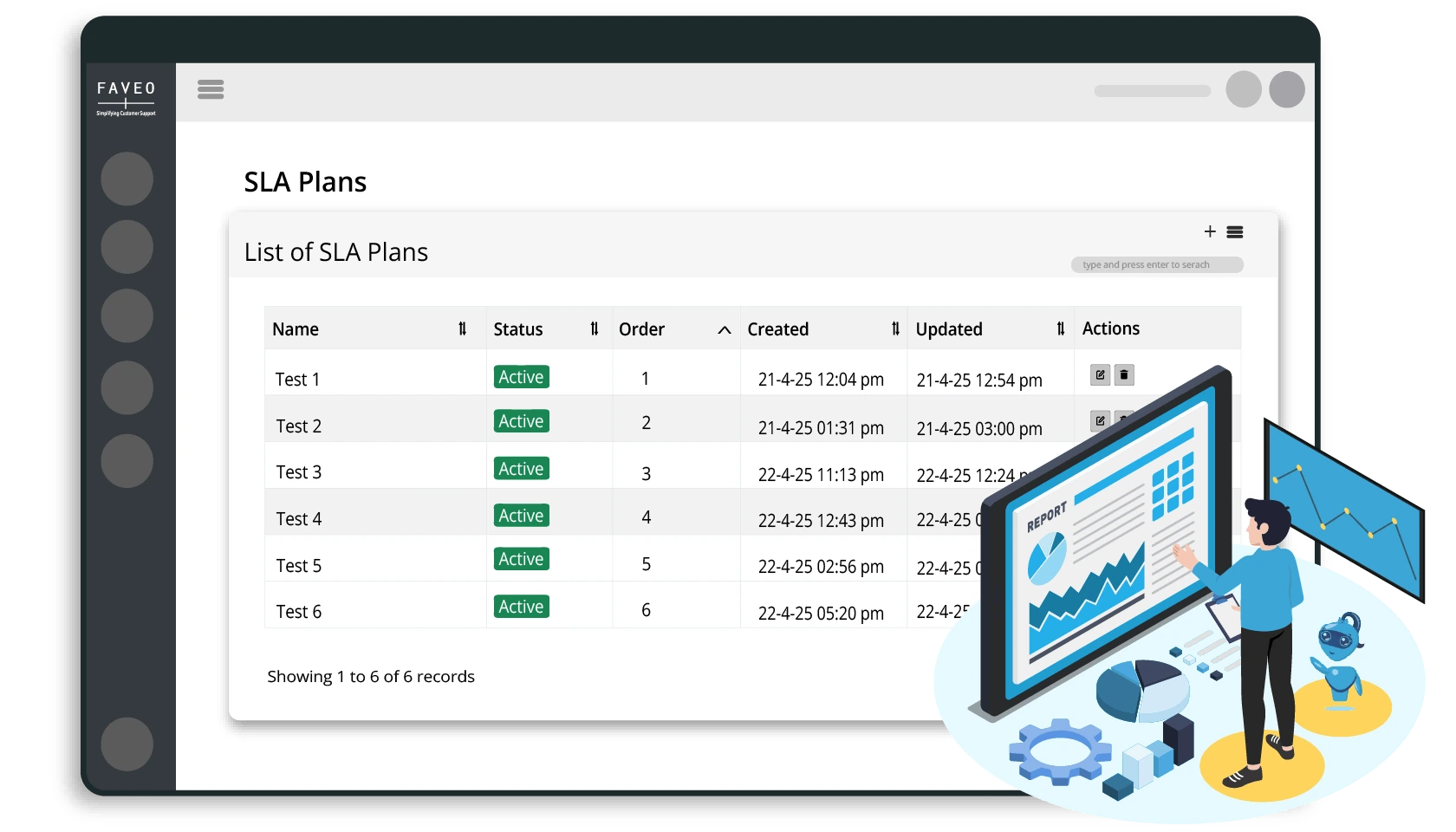
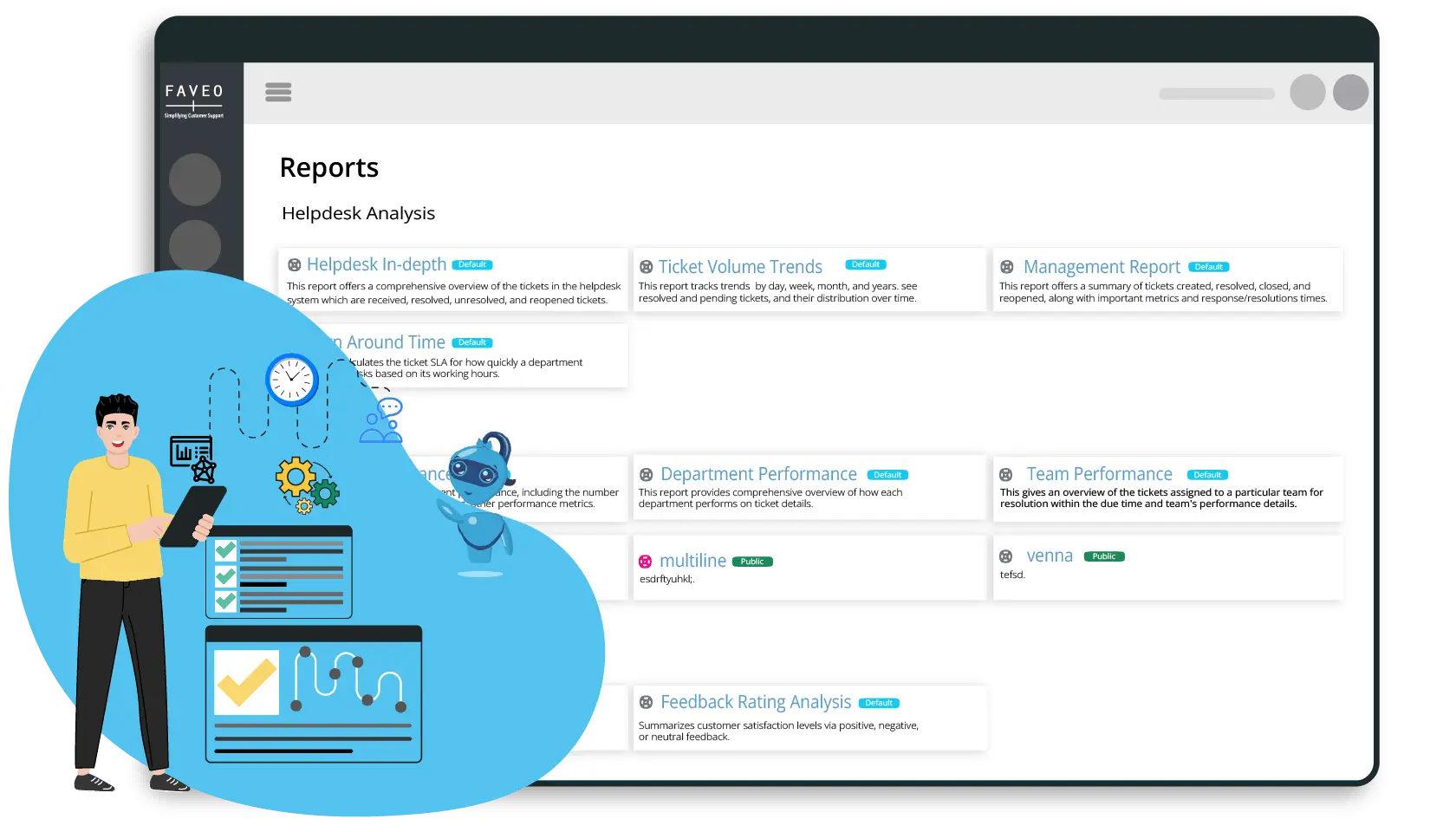
Отчетность и аналитика службы поддержки
Отслеживайте выполнение SLA, динамику заявок, производительность агентов и показатели использования активов с помощью нашего решения для управления ИТ-активами. Получайте ценную информацию с помощью визуальных информационных панелей и экспортируемых отчетов. Принимайте обоснованные решения на основе данных для постоянного повышения качества обслуживания, эффективности и общей производительности.
Интеграция плагинов с системой Faveo Servicedesk

Ватсап
Автоматически преобразуйте сообщения WhatsApp в запросы в службу поддержки. Ваши агенты могут отвечать прямо в Faveo, а клиенты получают быстрые ответы в WhatsApp. Управляйте несколькими номерами WhatsApp для быстрой обработки множества запросов.

Телефония
Легко объединяйте телефонные звонки с таких платформ, как Knowlarity, 3CX, My Operator и Exotel, с помощью программного обеспечения Faveo Servicedesk. Звонки мгновенно преобразуются в заявки, а записи привязываются к ним, что позволяет операторам быстрее и более персонализированно обслуживать клиентов.
Программное обеспечение RMM для MSP
Программное обеспечение Faveo RMM предоставляет ИТ-отделам полный контроль и прозрачность активов. Удалённо запускайте скрипты, применяйте исправления, обновляйте системы и отслеживайте действия для повышения безопасности и производительности. Легко устраняйте неполадки из одной точки.

LDAP
Обеспечьте автоматическое обновление информации о пользователях, синхронизируя её с такими системами, как Active Directory и OpenLDAP. Ваша команда сможет войти в систему, используя свои обычные учётные данные, что сделает доступ простым и безопасным.
Основные функции ITSM (управление ИТ-услугами) в Faveo Service Desk
Основные причины выбрать Faveo для ваших ITSM-решений
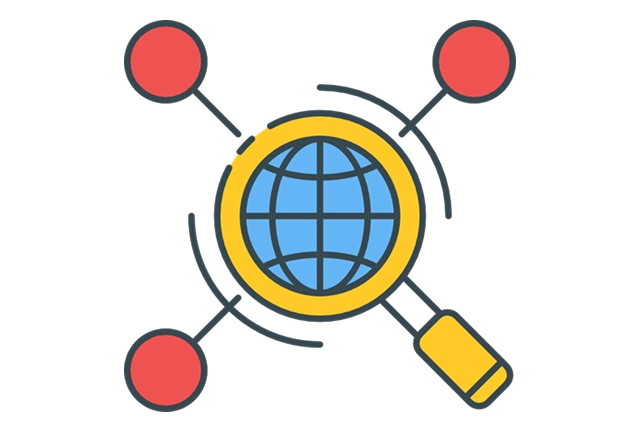
Комплексное ITSM-решение
Комплексное ITSM-решение для управления тикетами, активами, изменениями и мониторингом.

Соответствует требованиям ITIL и сертифицирован
Сертифицировано по ITIL для оптимального управления услугами и применения лучших отраслевых практик.
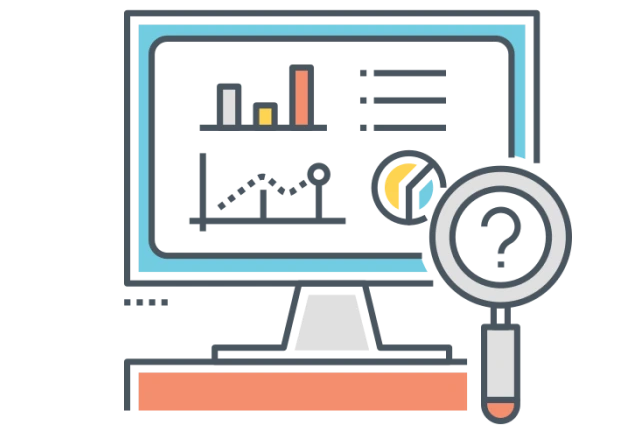
Расширенная аналитика и идеи
Используйте понятные визуальные данные и отчеты для отслеживания эффективности и принятия разумных решений.

Доверие клиентов по всему миру
Более 5000 клиентов в более чем 50 странах мира доверяют Faveo.

Подходит для предприятий любого размера
Разработано для стартапов, малых и средних предприятий и корпораций и позволяет удовлетворить любые организационные потребности.
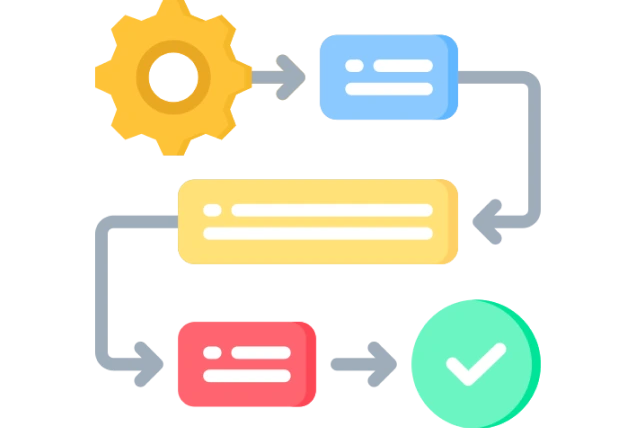
Настраиваемая и простая интеграция
Простая интеграция с вашими системами и настраиваемые рабочие процессы для повышения эффективности.

Откройте для себя современный способ управления вашими Ит-услугами
Узнайте, как программное обеспечение для управления заявками Faveo Servicedesk помогает вашей ИТ-команде легче планировать, автоматизировать и управлять услугами, делая работу в вашей организации более быстрой, плавной и организованной.